Why Google Desktop Accesses the Web
You can use Google Desktop whether or not you're connected to the internet. Please note that Google Desktop does occasionally access the internet. The list below describes several reasons why:
- When you install Google Desktop, the program sends a message to Google indicating whether the installation succeeded or failed. We use this information to make the software run more efficiently.
- Google Desktop may automatically contact Google to see if a new version of the program is available.
- Google Desktop accesses the internet to retrieve "favicons" (icons associated with individual websites) for the websites in your web history. Google Desktop displays these favicons next to your results to make it easier to find the page you're looking for.
- If you've enabled the Safe Browsing Feature, Google Desktop contacts the Safe Browsing servers to update a list of suspicious or malicious sites. For more information, please see http://desktop.google.com/support/bin/answer.py?answer=61640
- Google Desktop contacts its servers to update a list of available gadgets in your "Add/Remove gadgets" menu.
- If you've chosen to integrate your Google Desktop and Google Web Search results, Google Desktop contacts Google to determine what Google site(s) to show the "Desktop" link on.
- If you have the sidebar or floating gadgets enabled, Google Desktop may access the internet to retrieve gadget-specific information, such as weather updates, stock quotes, and news.
- If you enable Search Across Computers or Share Gadgets Settings, Google Desktop accesses the internet to send your files to your other computer or if your other computer isn't available, temporarily to Google Desktop servers. Shared gadget information is also backed up on our servers.
- To improve Google Desktop, the program sends non-personal information about the application's performance and reliability to Google. You can turn this feature off at any time by visiting the Preferences page.
Also:
The contents of your email (or files, or chats, or anything else that you might find with Google Desktop) are never sent to Google or anyone else without your explicit permission. Your Google Desktop results are stored only on your own computer.
So, this is a relief. After all Google is not so evil ;)
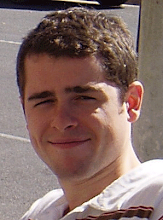
1 comment:
wow thanks for article.. I always doubt Google desktop cause he in to my pc...and i now know it from your article ... but... it is internet there always be a way to exploit it. keep your spirit to blog ;)
Post a Comment