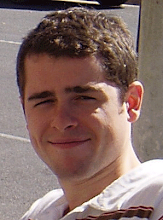Thursday, April 10, 2008
Zoho Writer (Online Word Processor) Sucks!!!
Oh boy I wish I would be more cautious with my choice. It cost me about 3 hrs of wasted time. I tried to use their Zoho Writer application but it completely stuffed up my text formating after I've copied a file from Microsoft Word 2003 into Zoho (using their Microsoft office suite Plug-in) . I'm a technical person and consider myself an expert in these things, so I've tried to do many different things to get my formating working, but it just wouldn't work. I even tried to remove the formating completely in my Word and then slowly reformat it bit by bit by making headings bold again etc... but even after that Zoho didn't display it right. Now on top of that when I tried to Publish my file to make it accessible by anyone on the web, the file would only be displayed properly in Firefox, and the IE would display an empty page (and after some changes a very poorly formated version of my file)
I read some post which suggested that Microsoft would buy ZOHO :) I don't think so.
Anyway, I've tried Office Live Workspace after that and although it's pretty basic at the moment it seems to be MUCH more stable. Now, I still had problems with formating but at least after removing formating in Word, and reformatting it again, it all worked fine. Be careful with coping and pasting text or tables directly from the web into your word, as I think when you upload it back to Office Live, it stuffs up the formating when it is displayed back to you (as your web browser recognizes those tugs which you've pasted into your Word and in your Word you may not always see it)
So, treat this as a warning. If you value your time, DON'T USE SOHO!
Please leave your comments if anyone had same experience.
Also does anyone know more full featured applications which are stable?
Koh Phangan Hotels/Resorts with Wireless Wi-Fi Internet Access
After some research I found several hotels which had wireless internet, in 2 of which I’ve actually ended up staying:
1. The Sanctuary
http://www.thesanctuary-kpg.com/
I’ve stayed at the sanctuary for a few days but found it to be too isolated. It’s located on the east coast just above Had Rin, and the access is only by boat. Also, their internet seems to be on an off all the time. They are aware of this problem, but say that it’s just the way it is. The location is beautiful, however all bungalows and houses located right in the jungle (few minutes walk to the beach). Those who may be afraid of natural wild life at night may be better off looking for some other alternative. Oh, and also, everything at Sanctuary is dramatically overpriced including both food and accommodation.
2. Hansa Resort
http://hansaresort.com/
Since I wasn’t happy with isolation in Sanctuary I’ve moved to Hansa. It is a really nice small resort comprised of 10 bungalows located right at the beach at the very beautiful spot at Ban Tai. The view is gorgeous, accommodation and prices are good. See: http://hansaresort.com/pages/photo01.html
Staff are attentive, though don’t speak much English, thus may bring you a totally different thing from that which you’ve requested. Internet works well and is much more stable than Sanctuary. It’s mid way between Had Rin and Tong Sala, and close to 7/11, natural Buddhist monastery sauna, massage places and restaurants. There is also restaurant on sight, which is not bad. I would certainly recommend Hansa to anyone; it’s a great place and location.
Also, if you are not on a budget or looking for a good honeymoon, then I’ve heard a really good feedback about Santhiya resort http://www.santhiya.com, which is located on one of the most beautiful beaches. I haven’t stayed there but was told that they have Wi-Fi internet. Though, keep in mind that it’s far away from Had Rin and Tong Sala. It’s very, very pricey, and is an absolute top end resort, but you can try finding good rates through hotelscombined.com, as this website compares over 30 of major reservation sites at once. Check it out on: http://www.hotelscombined.com/Hotel/Santhiya_Spa_Resort_Koh_Phangan.htm
On the different note, please be aware of eating seafood in non-seafood restaurants. Don’t do it!!! I’ve got a very severe poisoning in one of them (Bot Ahoy), so did other person I’ve spoken to. Only eat seafood in busy sea food places, and only when it looks and smells fresh.
Does Google Use Google Desktop Data to Improve Their Search Results?
Why Google Desktop Accesses the Web
You can use Google Desktop whether or not you're connected to the internet. Please note that Google Desktop does occasionally access the internet. The list below describes several reasons why:
- When you install Google Desktop, the program sends a message to Google indicating whether the installation succeeded or failed. We use this information to make the software run more efficiently.
- Google Desktop may automatically contact Google to see if a new version of the program is available.
- Google Desktop accesses the internet to retrieve "favicons" (icons associated with individual websites) for the websites in your web history. Google Desktop displays these favicons next to your results to make it easier to find the page you're looking for.
- If you've enabled the Safe Browsing Feature, Google Desktop contacts the Safe Browsing servers to update a list of suspicious or malicious sites. For more information, please see http://desktop.google.com/support/bin/answer.py?answer=61640
- Google Desktop contacts its servers to update a list of available gadgets in your "Add/Remove gadgets" menu.
- If you've chosen to integrate your Google Desktop and Google Web Search results, Google Desktop contacts Google to determine what Google site(s) to show the "Desktop" link on.
- If you have the sidebar or floating gadgets enabled, Google Desktop may access the internet to retrieve gadget-specific information, such as weather updates, stock quotes, and news.
- If you enable Search Across Computers or Share Gadgets Settings, Google Desktop accesses the internet to send your files to your other computer or if your other computer isn't available, temporarily to Google Desktop servers. Shared gadget information is also backed up on our servers.
- To improve Google Desktop, the program sends non-personal information about the application's performance and reliability to Google. You can turn this feature off at any time by visiting the Preferences page.
Also:
The contents of your email (or files, or chats, or anything else that you might find with Google Desktop) are never sent to Google or anyone else without your explicit permission. Your Google Desktop results are stored only on your own computer.
So, this is a relief. After all Google is not so evil ;)
My Koh Phangan Vacation
This year in March I have finally visited Koh Phangan, a small island in the
Anyway, it was my first trip to
The island was awesome, very beautiful, with a huge party on their main Had Rin beach every night. If you go there be careful as this place is famous for drink spiking. Be aware there is an epidemic of AIDS especially amongst women in this country. Otherwise, Had Rin is a fun place.
Anyway, to make a long story short I absolutely loved this place. I loved their steamy weather, the heat, the warm ocean (yes it was literally warm or even hot next to the shore), the friendly tourists from all other the world and not less friendly locals, amazing food and rock bottom prices. With my lash-out budget I only spent $60 per day. I’m now like my friend Alex, telling everyone how good it is and some of mine friends are thinking of going LOL :)
Some stats on AIDS in
Estimated total population, July 2005 | 64,233,000 |
Estimated number of people living with HIV, end 2005 | 580,000 |
Adults (15+) | 560,000 |
Women (15+) | 220,000 |
Children (0-15) | 16,000 |
Estimated adult HIV prevalence | 1.4% |
Estimated number of AIDS deaths in 2005 | 21,000 |